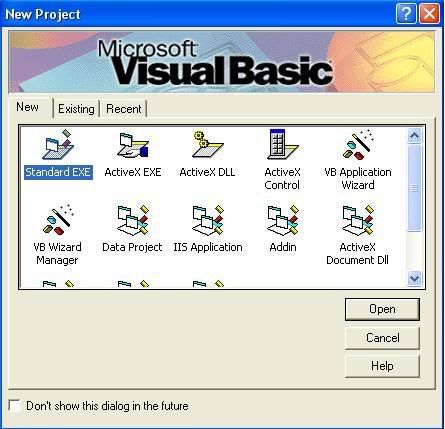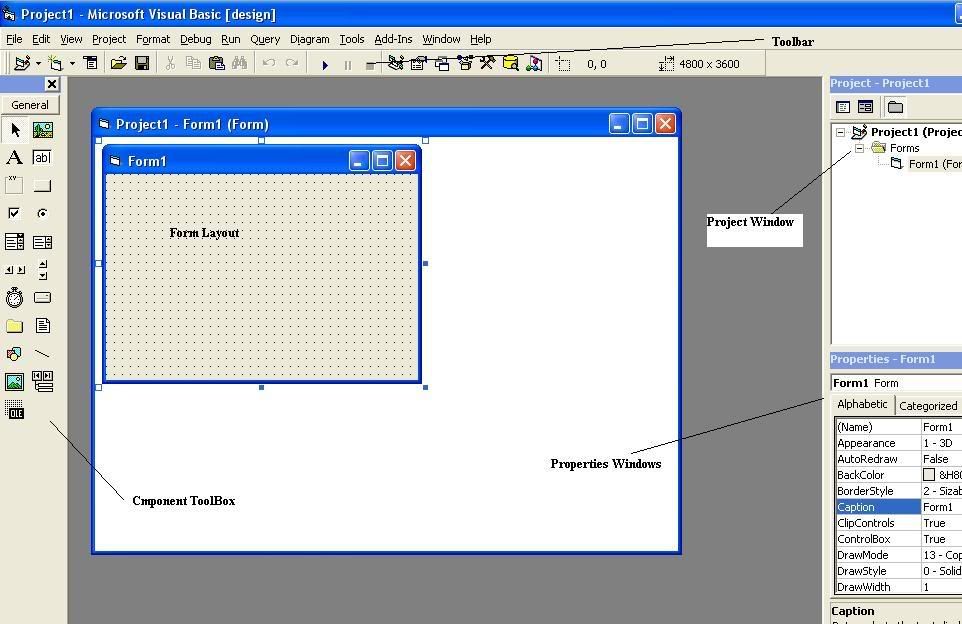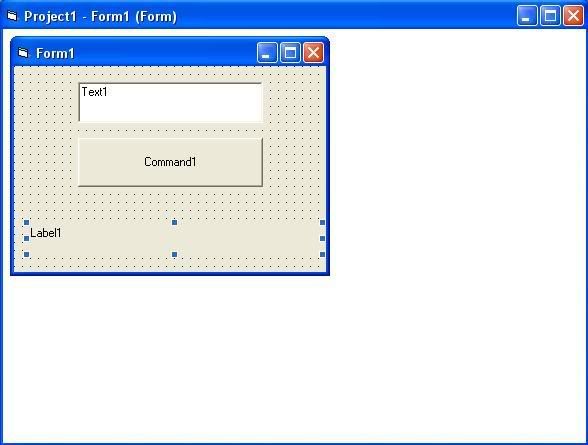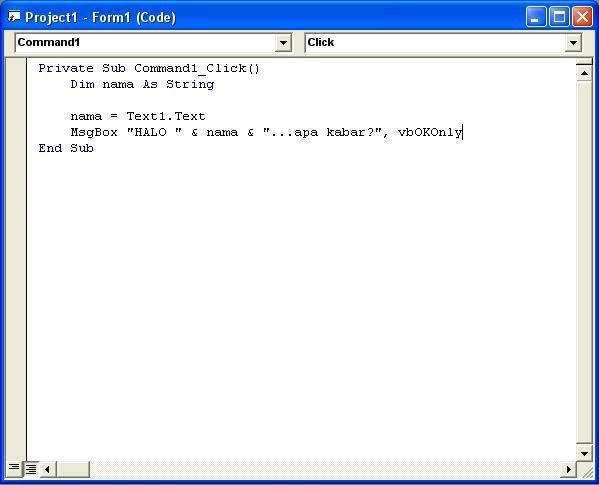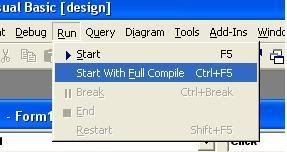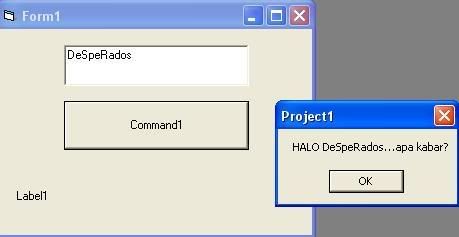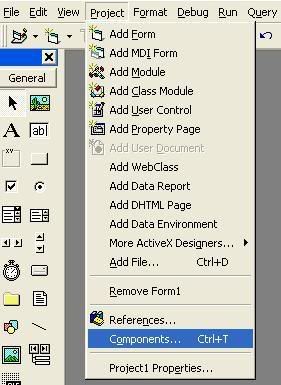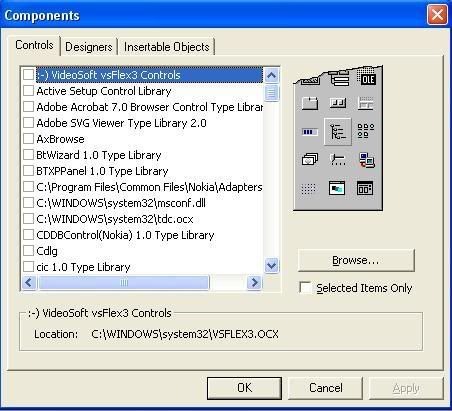Sekarang ini banyak beredar notebook yang berukuran kecil/mini. Disamping lebih ringkas, juga lebih ringan untuk dibawa kemana-mana. ukurannya yang mini dan
kemampuannya yang dapat mengakomodasi kebutuhan berkomputer sehari-hari
menjadikan notebook jenis ini sebagai salah satu gadget yang sangat diminati, disamping
harganya yang lebih terjangkau, tentu saja.
Notebook mini ini kebanyakan tidak memiliki optical drive (CD atau DVD) seperti notebook kebanyakan,
akhirnya cara yang paling mudah adalah
install menggunakan port USB, namun bagaimana caranya?.
berikut ini caranya :
Yang Harus Disiapkan:
1. Sebuah komputer yang dilengkapi optical drive (CD atau DVD) dan port USB yang dapat
bekerja dengan baik.
2. Sebuah USB flash disk berkapasitas 1 atau 2 GB.
3. CD instalasi
Windows XP.
4. Aplikasi pembuat modul instalasi (USB_PREP8 dan PEtoUSB)
5. Do’a dan keberanian!
Langkah-langkah Pembuatan:
1. Tancapkan USB flash disk ke salah satu port USB. Ingat-ingat posisi drive-nya. Apakah
F:, G:, H:, dan sebagainya.
2. Saat Anda berada di posisi normal (desktop), masukkan CD instalasi Windows XP ke
optical drive. Jika komputer menjalankan proses instalasi secara otomatis, batalkan saja
dan tutup semua aplikasi yang tengah berjalan.
3. Unduh dan ekstrak aplikasi yang penulis berikan. Saran penulis, ekstrak seluruh isinya
ke sebuah
folder, semisal C:\USB.
4. Selanjutnya, buka folder di mana Anda mengekstrak aplikasi modul pembuat instalasi,
kali ini kita ambil contoh C:\USB.
5. Jalankan file bernama “usb_prep8.bat” maka di layar
monitor akan tampak jendela
Command Prompt berisi macam-macam perintah. Jika sudah muncul tulisan “Press any
key to continue,” tekan sembarang tombol untuk konfirmasi.
6. Di layar akan muncul jendela PEtoUSB yang meminta Anda memformat USB flash disk
Anda. Tak perlu mengubah setting apa pun, langsung klik Start untuk mulai proses
format. Jawab konfirmasi sesuai kebutuhan Anda.
7. Jika sudah selesai, tutup jendela PEtoUSB (jangan menutup jendela Command Prompt
yang tadi terbuka ketika Anda menjalankan usb_prep8.bat) , maka di layar akan muncul
opsi-opsi dari 0 hingga 5.
8. Gunakan opsi 1 untuk memilih sumber file instalasi yang nantinya akan disalin ke flash
disk. Disini, tentukan di drive mana Anda menyimpan instalasi Windows XP. Pilih saja
optical drive di mana sudah ada
CD Windows XP di dalamnya, atau pilih folder pilihan
Anda jika Anda telah menyalin file instalasi Windows XP ke folder tertentu.
9. Pilih opsi 3 untuk menentukan di mana Anda mencolok flash disk. Kalau flash disk
Anda berada di drive F:, maka ketik F dan tekan ENTER. Jika drive G: maka ketik G dan
tekan ENTER, begitu seterusnya berlaku untuk drive lain.
10. Selanjutnya pilih opsi 4 untuk mulai proses pembuatan modul instalasi yang nantinya
akan disalin ke flash disk secara otomatis. Jawab apa pun konfirmasi yang muncul dengan
Y atau YES atau OK atau bentuk persetujuan lain.
Selesai! Kini flash disk Anda telah siap digunakan untuk instalasi Windows XP! Silahkan
melakukan setting pada BIOS subnotebook Anda, dan pilih Removeable Disk (atau apa pun
nama lainnya) sebagai media pertama yang dijalankan saat booting.
Mengingat teknik instalasi semacam ini juga tersedia di internet, Anda juga bisa
mencarinya via mesin cari. Selamat mencoba…!